Lessons from a Pandemic
Author: Dee Brooks & Michelle Dunscombe
Publish Date: 11th September 2020
It’s a brave, new world! Some of us were already offering online versions of our work, some of us were dabbling in what we might do, in the future, others were thrown into a pivot that made our heads spin, twice!
At Jeder, we went on a steep learning curve, starting March 2020, armed with some half-baked future ideas for webinars – by June, we initiated and co-hosted an online, global (un)Conference which attracted 2.5 thousand registrations, to 39 sessions, over 22 countries and 48 hours, with the invited help of 51 people from 10 countries in the planning teams!

Phew! Here’s what we learned, along the way!
Note: Accessibility (e.g. interpreters) is not fully covered here; it’s something we’re constantly striving to improve!
Pre-event
A range of roles, many of them which will emerge throughout the planning sessions, are required to “hold the space” for your event. It’s important to build relationships throughout these teams and start to meet regularly well before the event.
For Hosts:
- Multiple hosts needed for various roles:
- Process Host (facilitates the process)
- Tech Host (runs the tech/breakout rooms)
- Harvester (graphic recorder, google doc note taker or other)
- Other teams, as required (e.g. Harvest team or Zoom team)
- Suggest weekly meetings for a month before event
- Consider inviting people into co-design the event or how/who to survey for content
Note: having both process and tech hosts, who can do both roles, is handy for if one individual drops out/off the internet connection
For Participants:
- Providing people with resources; how to join zoom, mural, etc
- Offer platform teaches before event, e.g. a Mural Tech Teach a month before, with a “dummy” board, where people can learn, explore and get comfortable
- Providing participants with multiple reminders a month, a week, a day, an hour out
- Ask people to agree to share their contact info during registration process
During Event Participant Reminders
Quick Tips (see visuals below):
- Circle Practice Principles (optional)
- Tech Teach
- Permission to screenshot
- Questions/help/support in chat
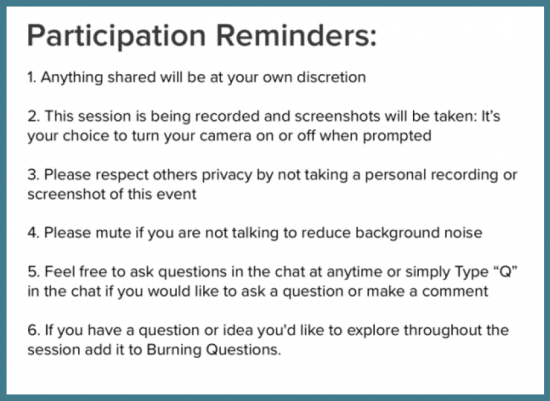
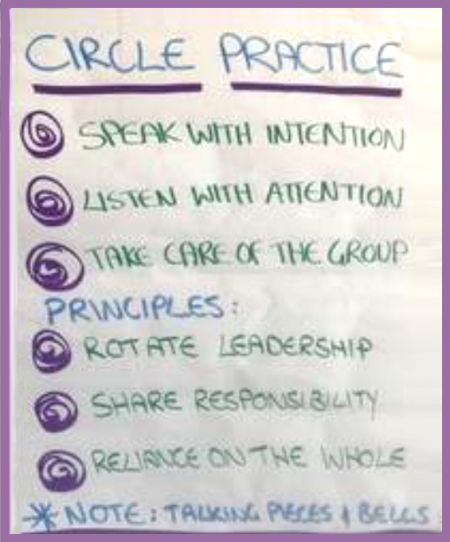
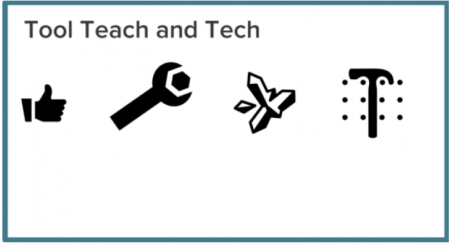
Participation Tips:
Use multiple, participatory techniques:
- Participation Tips
Use multiple, participatory techniques:- 20 min speaking “rule of the thumb” becomes 10 online
- Do an activity, ask a question, offer reflection space every 10 mins
- Introduce virtual talking piece (checkin/out)
- Regular hourly break; simple stretch, chair yoga, walk around room etc…
- Break out rooms offer a more intimate space for participant connection
- Be spacious; allow for conversations to emerge – don’t fill dead air
- When using breakout rooms, consider size and timing
- Don’t put 10 people in a room for 10 mins to answer 3 questions
- Optimal size breakout room is between 2-6 depending on purpose
- Pre-load your polls to save time
- Mute all participants upon entry (option available on zoom)
What to do with questions from participants:
- Enter in chat on Zoom, when prompted for live response
- Popcorn feedback when invited
- A “burning questions” board on Mural, Jamboard, google doc etc…
Allow time in your flow/agenda for:
- Latecomers: let people join on time and tell them you’ll start at 5 past the hour
- Moving between breakout rooms
Platforms:
Offer a variety of ways for participants to interact! For Jeder’s large event, we kept it simple and only used Zoom, as the “holding” platform, for the whole event and then for each session, the 39 Hosts decided on the format and other platforms they would use on Zoom to make the experience interactive and participatory.
There are many good, collaborative, interactive platforms out there! Here just a few that we have used, in addition to Zoom:
- Whatsapp – good if internet fails, does require pre-loaded mobile/cell numbers
- Mural – collaborative platform, like giant whiteboard, can add documents/pics etc
- Padlet – collab platform, good for brainstorming lists/ideas
- Jamboard – collab platform, operated by Google, good for brainstorming
- Zoom for pre-loaded polls
- Mentimeter – for polls, quizzes and surveys
- QiQo – online multi-zoom platform for larger events, could be cost prohibitive
- Powerpoint – is not always your best friend, explore the others
Large Scale Conference Style Events:
Multiple small teams dedicated to various tasks, e.g. tech support, log in requests, break out room management and whatever else emerges during co-design, helps to make the whole event more manageable by sharing the load.
Start planning early and invite people in as soon as possible. This is about emergent and urgent, authentic collaboration! The small teams will emerge, based on people’s interest, skill and ability!
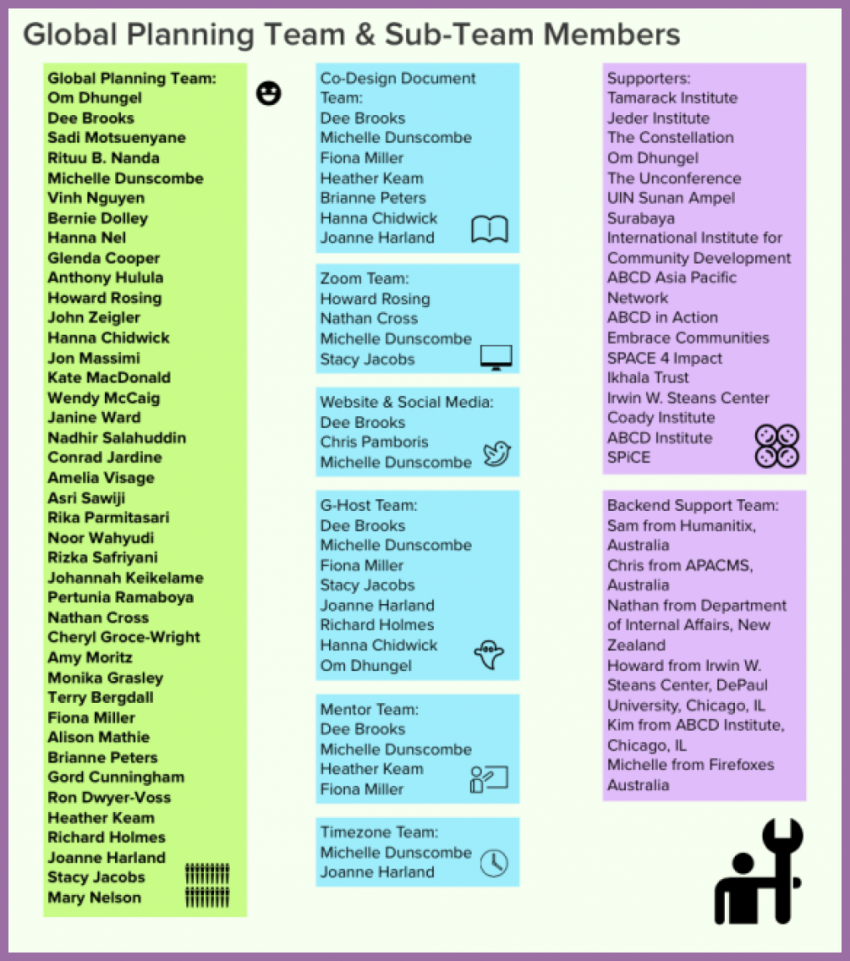
Some tips specific to larger events are:
- Consider country specific Hosts
- Collate international country codes, if required and keep handy on a google doc for the whole team
- Use a registration/ticketing platform that allows a “tour” option for choosing tickets that can link all sessions to the larger conference, time conversions, bulk emails to all participants with reminders, zoom links etc
- Jeder’s ethical registration platform of choice is Humanitix
- Use UTC or GMT for global time conversions and ask people to check their own conversion at a website like TimeandDate
- Zoom mode; decide whether to use webinar or conversation format options
- Have an intentional purpose for using breakout rooms for large scale events or consider using webinar mode on zoom to mange potential unwieldiness
After Event
- Send participants a thank you with next steps
- Upload or send recordings, harvest, resources, surveys, contact list etc
- Consider a post event webinar to share common themes or findings
Supporting sources:
Designing Deep Dialogue: Designing Deep Dialogue






