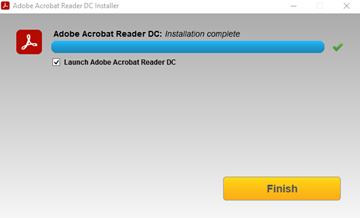1. Click HERE to be taken to the Adobe Acrobat Reader download page.
2. Select the operating system you are using.
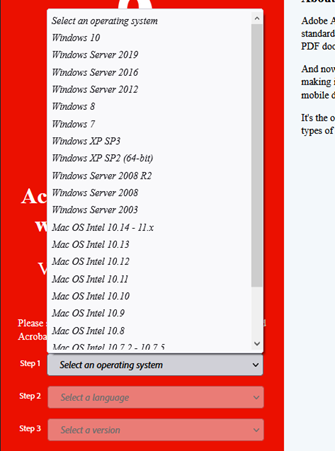
3. Select English Language.
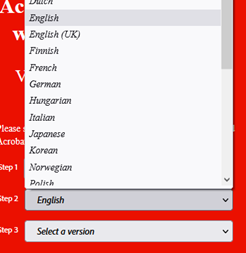
4. Select the version without the (64Bit) on the end of the name.
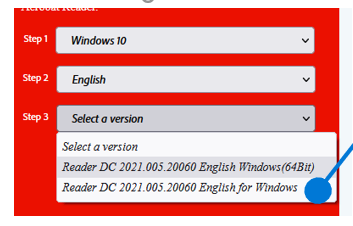
5. Untick all three boxes
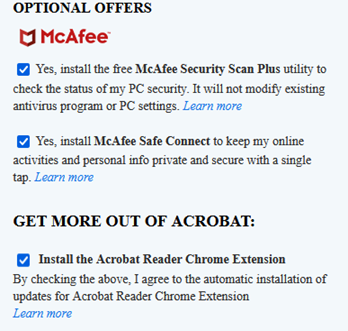
6. Click the Download Acrobat Reader button.
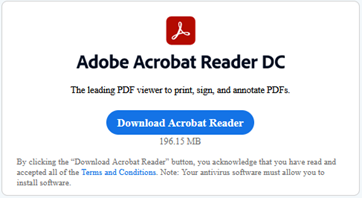
7. The download of the Adobe Acrobat Reader software has started. One the download finished, it will automatically install.
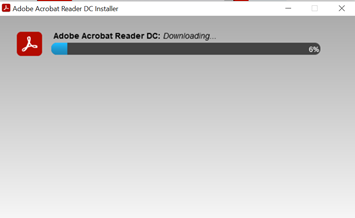
8. Once the install has finished, click Finish.