From time to time, you may need to refer to Jeder’s Policies and Procedures (P&Ps). You can access Jeder’s P&Ps directly by clicking HERE! Or alternatively you can follow the instructions below.
Open the SharePoint Intranet page by clicking HERE!, or you can follow the instructions on accessing SharePoint HERE!
Once you have opened the SharePoint Intranet page, there are two ways to access Jeder’s Policies & Procedures.
1. Click the Policies & Procedures tile from the SharePoint Intranet home page, to access the documents as shown in the screenshot below.
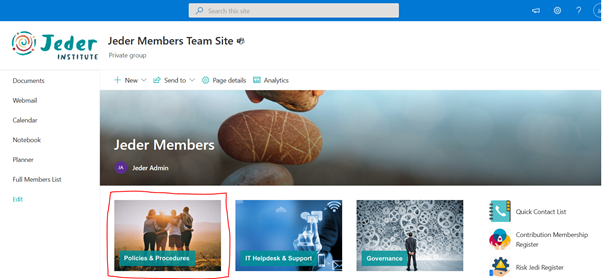
2. Referring to the screenshot above, click the Documents link on the top left then click Jeder Policies & Procedures
Jeder’s Handbooks are in the Handbooks folder and folders, Governance, HR and Operational are located inside the Current Policies & Procedures folder.
